Beko HIC64402T User Manual
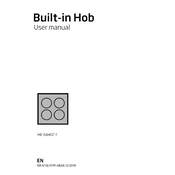
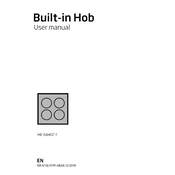
To activate the child lock, press and hold the lock button for a few seconds until the lock indicator lights up. This prevents any changes being made to the hob settings.
First, ensure the hob is properly connected to the power source. Check the circuit breaker or fuse box. If the problem persists, consult the user manual or contact Beko customer service.
Use a soft cloth or sponge with a suitable ceramic hob cleaner. Avoid abrasive pads or harsh chemicals that can scratch or damage the surface.
The clicking noise is normal and occurs when the hob's electronic controls are adjusting power levels. If the noise is excessive, contact a professional technician.
Use flat-bottomed, induction-compatible pots and pans. Avoid using glass, ceramic, or aluminum cookware unless specified as induction-compatible.
Turn off the hob and unplug it from the power source for a few minutes. Reconnect and switch it on again. If issues persist, consult a professional technician.
Error codes indicate specific issues with the hob. Refer to the user manual for error code explanations and recommended actions. Contact customer support if needed.
Use cookware with a flat bottom, match the pot size to the heating zone, and cover pots with lids to reduce cooking time and energy usage.
Stop using the hob immediately if the glass surface cracks. Contact Beko customer service for repair or replacement options.
No, the Beko HIC64402T hob requires electricity to operate. It cannot be used during a power outage. Consider alternative cooking methods until power is restored.