Beko HCAW75225SX User Manual
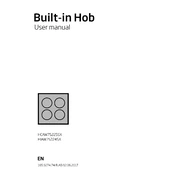
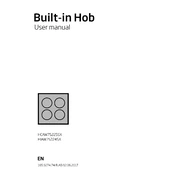
To set the clock, press the 'Function' button until the clock icon appears. Use the '+' and '-' buttons to adjust the time. Confirm by pressing the 'Function' button again.
Check if the oven is properly connected to the power supply. Ensure the correct temperature and function are selected. If the issue persists, consider contacting Beko customer service for assistance.
Use a mild detergent and a soft cloth for cleaning. Avoid abrasive cleaners. For stubborn stains, use a mixture of baking soda and water.
Yes, the Beko HCAW75225SX has a child lock feature. To activate it, press and hold the 'Child Lock' button for a few seconds until the lock icon appears on the display.
Select the grill function using the 'Function' dial. Set the desired temperature and cooking time. Place the food on the grill tray and monitor closely to prevent burning.
Inspect the door seals for any debris or damage. Ensure that the hinges are not obstructed. If the door still does not close properly, contact a qualified technician.
Yes, you can replace the oven light bulb. Ensure the oven is switched off and cool. Use a suitable replacement bulb as per the manufacturer's specifications.
This model does not feature a self-cleaning cycle. Manual cleaning is recommended using appropriate cleaning products.
The cooling fan may continue to run after the oven is turned off to help cool down the appliance. This is normal and should stop once the oven reaches a safe temperature.
Refer to the user manual for a list of error codes and their meanings. Restart the oven to see if the error resolves. If it persists, contact customer service for further assistance.