Beko GNE360520PX User Manual
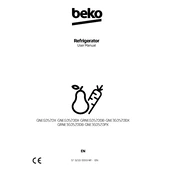
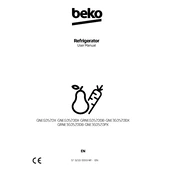
To change the temperature settings, locate the control panel on the refrigerator. Press the temperature adjustment buttons to set your desired temperature for both the fridge and freezer compartments.
First, check if the door is closing properly and the seals are clean. Ensure that the vents inside the fridge are not blocked. If the problem persists, try adjusting the temperature settings or consult the user manual for further troubleshooting steps.
The Beko GNE360520PX features a No Frost system, which automatically prevents ice build-up. However, if manual defrosting is required, remove all items from the freezer, unplug the unit, and leave the door open to allow the ice to melt naturally.
Regularly clean the exterior and interior surfaces with a damp cloth. Ensure the door seals are free from debris and check the condenser coils at the back of the fridge for dust accumulation, cleaning them if necessary.
Locate the water filter at the bottom of the fridge compartment. Rotate the filter counterclockwise to remove it, and replace it with a new one by rotating it clockwise until it clicks into place.
Noises can result from the appliance not being level, items vibrating inside, or the compressor operating. Ensure the fridge is on a level surface, and check for objects touching the interior walls. Contact a technician if the noise persists.
To activate holiday mode, press the holiday mode button on the control panel. This mode minimizes energy consumption while keeping the freezer running, ideal for when you're away for extended periods.
Check if the drainage hole at the back of the fridge is clogged. Use a pipe cleaner or a similar tool to clear any blockages. Ensure the fridge is level to prevent water from accumulating.
To reset the control panel, unplug the refrigerator from the power source for about 5 minutes, then plug it back in. This can help resolve minor electronic glitches.
The Beko GNE360520PX uses LED lighting. If a replacement is needed, contact Beko customer support or a qualified technician for assistance, as the LED lights are not user-replaceable.