Beko DEN59420DX User Manual
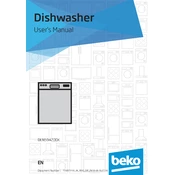
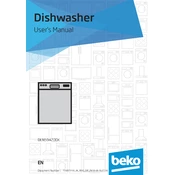
To start a wash cycle, load your dishes into the dishwasher, add detergent, close the door, select the desired program using the program selection button, and press the start button.
Check for any blockages in the drain hose or filter. Ensure the drain hose is properly connected and not kinked. Clean the filter to remove any debris that might be causing the blockage.
It is recommended to clean the filter after every few washes to ensure optimal performance and to prevent food particles from clogging the system.
Yes, you can use tablet detergents. Place the tablet in the detergent dispenser and select a wash program that is compatible with tablet detergents for best results.
Spots on glassware can be caused by hard water. Use a rinse aid to help reduce spotting and ensure the dishwasher's salt container is filled if your model has one.
To reset the dishwasher, press and hold the start button for a few seconds until the program cancels and the dishwasher resets. Refer to the manual for specific instructions.
Ensure that the dishes are loaded properly and not touching each other. Check for any foreign objects in the spray arms or filters that might be causing the noise.
Make sure to use a rinse aid to enhance drying performance. Additionally, select a program with a higher temperature setting to improve drying results.
Yes, but it is recommended to place plastic items on the top rack to avoid heat damage. Use a gentle wash cycle suitable for plastics.
Place large pots and pans on the bottom rack, ensuring they do not obstruct the spray arms. Angle them slightly for better water flow and cleaning efficiency.