Beko DCX 83120W User Manual
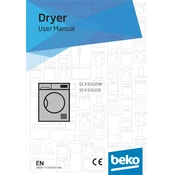
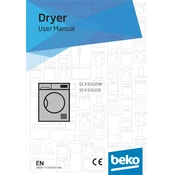
To clean the lint filter, open the dryer door, and remove the filter by pulling it up. Use your fingers to remove any lint, then rinse the filter under running water. Allow the filter to dry completely before reinserting it.
Check if the dryer is plugged in and the circuit breaker is not tripped. Ensure the door is completely closed and the start button has been pressed. If the problem persists, consult the user manual or contact customer support.
Regularly clean the lint filter and ensure the air intake and exhaust ducts are clear. Avoid overloading the dryer and ensure proper ventilation around the unit.
Unusual noises could be due to items such as coins or buttons in the drum. Check and remove any foreign objects. If the noise persists, inspect the drum for any signs of damage or contact a technician.
Regularly clean the lint filter, inspect and clean the venting system, and wipe down the exterior. Periodically check for loose or damaged parts and consult the manual for further maintenance guidance.
Turn the program selector dial to the desired setting. You can also adjust additional settings such as spin speed or drying time using the control panel. Refer to the user manual for detailed instructions.
The Err code typically indicates a generic error. Turn off the dryer, unplug it, and wait a few minutes before restarting. If the error persists, consult the manual or contact customer support.
It is not recommended to dry shoes in the dryer as it can damage both the shoes and the appliance. Use a dedicated shoe drying rack or air dry shoes to prevent damage.
Select the desired program and use the time adjustment buttons on the control panel to increase or decrease the drying time. Consult the user manual for detailed instructions on time adjustment options.
Ensure the lint filter is clean and the dryer is not overloaded. Check the venting system for blockages. If the issue persists, verify the selected program matches the load type and size, or consult customer support.