Beko CXFG1685DB User Manual
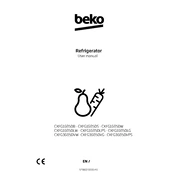
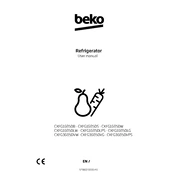
To change the temperature settings, locate the control panel inside the fridge. Use the temperature control dial to adjust the fridge and freezer temperatures as desired. Refer to the user manual for specific temperature recommendations.
First, check if the appliance is plugged in and the power is on. Ensure the door seals are clean and intact. Verify that the temperature settings are correct. If the issue persists, consult the troubleshooting section of the user manual or contact Beko customer support.
The Beko CXFG1685DB is a frost-free model, so manual defrosting is not required. However, if you notice a significant ice build-up, check the door seals and ensure the freezer is not overloaded.
Yes, the doors of the Beko CXFG1685DB can be reversed. Refer to the user manual for detailed instructions or consider contacting a professional technician for assistance.
To clean the condenser coils, unplug the refrigerator and locate the coils, usually at the back or bottom. Use a vacuum cleaner with a brush attachment to remove dust and debris. Clean the coils at least once a year for optimal performance.
Some noise is normal due to the compressor and circulation fans. However, if the noise is excessive, ensure the appliance is level, and check for any loose items inside. Remove any objects touching the back of the fridge.
To improve energy efficiency, keep the fridge away from heat sources, ensure the door seals are tight, and avoid placing hot food inside. Regularly clean the condenser coils and maintain optimal temperature settings.
The Beko CXFG1685DB typically uses an LED bulb. To replace it, unplug the refrigerator, remove the light cover, and replace the bulb with a compatible LED model. Refer to the manual for specific wattage and replacement instructions.
To activate the holiday mode, press the relevant button on the control panel until the holiday icon appears. This mode minimizes energy usage while keeping the freezer running. Refer to the user manual for detailed instructions.
If the alarm sounds, check if the door is properly closed and the temperature settings are correct. If the alarm persists, unplug the appliance, wait a few minutes, and plug it back in. If the issue continues, contact Beko customer support.