Beko CSTM3546W User Manual
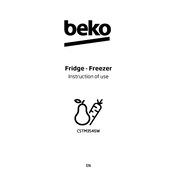
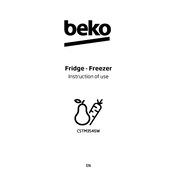
To set the temperature on your Beko CSTM3546W, locate the control panel inside the fridge. Adjust the temperature using the dial or digital controls as per the user manual, typically setting it to 4°C for optimal performance.
Ensure that the fridge is plugged in and the power is on. Check the temperature settings and adjust if necessary. Make sure the vents inside the fridge are not blocked by food items. If the problem persists, consult the manual or contact Beko support.
Defrost the freezer compartment whenever the frost layer reaches 3-5 mm in thickness. This will ensure optimal efficiency and prevent excessive energy consumption.
Use a soft cloth with a mild detergent and warm water to clean the interior surfaces. Avoid using abrasive cleaners or sharp objects that might damage the lining. Rinse with clean water and dry thoroughly.
First, unplug the refrigerator. Locate the light cover inside the fridge, remove it carefully, and replace the bulb with a new one of the same type. Replace the cover and plug the fridge back in.
Unusual noises may be due to the fridge not being level, items inside vibrating, or the compressor starting up. Ensure the fridge is on a stable surface and rearrange items to avoid contact with the walls.
Regularly clean the fridge and remove expired or spoiled food. Use baking soda or activated charcoal to absorb odors. Ensure that food is covered to prevent smells from spreading.
Inspect the door seal for any damage or dirt. Clean the seal with warm soapy water if dirty. If damaged, it should be replaced to ensure proper sealing and efficiency. Consult your manual or contact Beko support for replacement instructions.
Keep the fridge in a cool, well-ventilated area, away from direct sunlight and heat sources. Regularly defrost the freezer and ensure the door seals are intact. Set the temperature to the recommended settings and avoid overloading the fridge.
The serial number is usually located on a label inside the refrigerator compartment or on the rear exterior of the unit. Refer to this number when contacting customer support or for warranty purposes.