Beko BVM34400BC User Manual
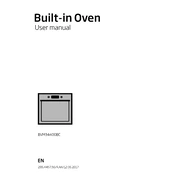
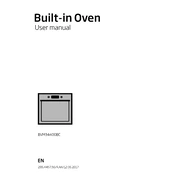
To set the timer, press the 'Timer' button, use the '+' and '-' buttons to set the desired time, and press 'Start' to confirm.
Ensure the oven is properly connected to a power source, check the circuit breaker, and make sure the temperature setting is correct. If the issue persists, consult the user manual or contact Beko support.
Use a soft cloth with warm soapy water for regular cleaning. For stubborn stains, a specialized oven cleaner can be used. Avoid abrasive materials that can damage the interior surface.
Ensure the oven is switched off and cooled down. Remove the glass cover by turning it counterclockwise, replace the bulb with a new one of the same type, and reattach the glass cover.
To reset the oven, turn it off and unplug it from the power source for a few minutes, then plug it back in. This can resolve minor software glitches.
Check for obstructions around the door, ensure the door seal is clean and intact, and inspect the hinges for any visible damage. Adjust or replace parts if necessary.
The Beko BVM34400BC offers several cooking modes including conventional cooking, fan-assisted cooking, grilling, and defrosting. Consult the user manual for detailed descriptions of each mode.
Regular cleaning should be done after each use. A detailed maintenance check, including gasket and hinge inspections, should be performed every six months.
Unplug the oven and check for food residue or spills that may be causing the smell. Clean the interior thoroughly. If the smell persists, contact Beko customer service.
Yes, the oven door can be removed. Refer to the user manual for specific instructions on how to safely remove and reattach the door.