Beko BQM22301XC User Manual
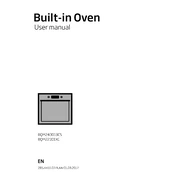
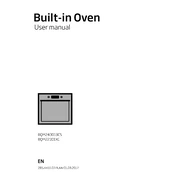
To set the clock, press the 'Function' button until the clock icon appears. Use the '+' and '-' buttons to adjust the time. Press the 'Function' button again to confirm.
First, check if the oven is properly plugged in and the circuit breaker is not tripped. Ensure the oven is set to the correct function and temperature. If the issue persists, consult the user manual or contact Beko support.
Use a damp cloth with mild detergent to clean the interior. Avoid using abrasive cleaners or scouring pads as they may damage the surface. For stubborn stains, use a specialized oven cleaner following the product instructions.
While it's possible to install the oven yourself by following the installation guide, professional installation is recommended to ensure safety and proper connection, especially concerning electrical wiring.
The Beko BQM22301XC may have a self-cleaning function that uses high temperatures to burn off food residues. Refer to the user manual for instructions on activating this feature safely.
Ensure the oven is off and cool before replacing the bulb. Remove the glass cover inside the oven by turning it counterclockwise. Replace the bulb with a new one of the same type and wattage, then reattach the cover.
Condensation on the oven door can occur when cooking high-moisture content foods. Ensure that the oven is properly preheated and avoid opening the door frequently. Proper ventilation in the kitchen can also help reduce condensation.
Error codes indicate specific issues with the oven. Refer to the user manual for a list of error codes and their meanings. If you encounter an unfamiliar code, contact Beko customer support for assistance.
It is recommended to have your oven professionally serviced at least once a year to ensure it operates efficiently and to address any potential issues early.
Refer to the user manual for detailed explanations of each cooking function. Typically, functions include conventional cooking, fan-assisted modes, and grilling. Select the desired function using the control panel and adjust the temperature as needed.