Beko BIS25300XC User Manual
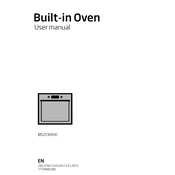
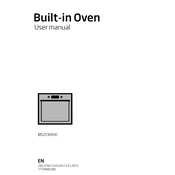
To preheat the Beko BIS25300XC oven, select the desired cooking function and set the temperature. The oven will automatically begin the preheating process, and the thermostat light will switch off once the set temperature is reached.
Check if the oven is properly plugged in and that the circuit breaker has not tripped. Ensure that the correct cooking function and temperature are selected. If the problem persists, consult the user manual or contact customer service for further assistance.
To clean the interior, remove all accessories and wipe the surfaces with a damp cloth. For stubborn stains, use a non-abrasive cleaner. Avoid using harsh chemicals or scrubbing pads that may damage the oven's surfaces.
Regularly inspect the door seal for wear and tear. Clean it with a mild detergent and a damp cloth to remove food debris and grease. Replace the seal if it becomes damaged to ensure optimal oven performance.
Press the timer button and use the control knob to set the desired time. Once set, the timer will count down and notify you when the time has elapsed.
Yes, aluminum foil can be used, but it should not cover the oven walls or heating elements as this can affect cooking performance. Use it to cover food or line baking trays instead.
Ensure the oven is unplugged and cool. Remove the glass light cover inside the oven, unscrew the bulb, and replace it with a new one of the same type. Reattach the glass cover before using the oven.
Refer to the user manual for the specific error code meaning and recommended actions. If the error persists, contact Beko customer service for technical support.
Select the grill function on the control panel and set the desired temperature. Preheat the grill for a few minutes before placing the food on the grill rack. Monitor closely to prevent overcooking or burning.
Yes, the Beko BIS25300XC has a child lock feature. To activate it, press and hold the child lock button until the lock indicator appears on the display. This prevents accidental operation of the oven by children.