Beko BDVC663 User Manual
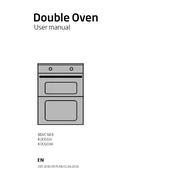
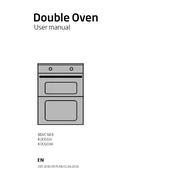
To set the timer on your Beko BDVC663, press the 'Timer' button and use the '+' and '-' buttons to adjust the time. Press 'Start' to begin the countdown.
Ensure that the oven is properly plugged in and that the power supply is functioning. Check the thermostat settings and ensure the oven door is fully closed. If the problem persists, consult the user manual or contact customer support.
Remove the grates and burner caps. Use a non-abrasive cleaner and a soft cloth to clean the surface. For stubborn stains, use a mixture of baking soda and water. Dry thoroughly before reassembling.
First, ensure the oven is switched off and cooled down. Remove the glass cover by turning it counterclockwise. Replace the old bulb with a new one of the same type. Reattach the glass cover.
To calibrate the oven temperature, press and hold the 'Bake' button for several seconds until the display shows the current calibration. Use the '+' or '-' buttons to adjust the temperature as needed.
Check for obstructions around the door seal and hinges. Clean any debris or grime. If the door still doesn’t close, the hinges might need adjustment or replacement. Consult the manual or a professional technician.
Regularly clean the oven and stovetop after use. Inspect the burners and oven door seal monthly. Perform a thorough check of all components every six months to ensure optimal performance.
Yes, you can use aluminum foil, but avoid covering the oven's floor or blocking vents to ensure proper air circulation. It's best used to cover dishes to prevent over-browning.
Check if the oven is properly connected to power. Try resetting the appliance by unplugging it for a few minutes and then plugging it back in. If the issue persists, consider contacting customer support.
Secure all removable parts such as grates and shelves. Wrap the appliance in protective material. Ensure it is upright and stable during transport to avoid damage.