Beko BDI6C65K User Manual
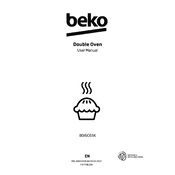
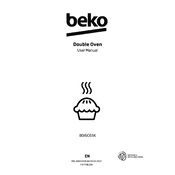
To clean the interior of the Beko BDI6C65K oven, remove all accessories and use a soft cloth with mild detergent. Avoid using abrasive materials. For stubborn stains, apply a paste of baking soda and water.
Check if the oven is correctly plugged in and the power supply is active. Ensure that the temperature settings are correct. If the problem persists, consult the user manual or contact customer support.
To reset the Beko BDI6C65K oven to its default settings, turn off the power supply for a few minutes and then turn it back on. This can help reset the electronic controls.
Ensure the oven is off and cool. Remove the lamp cover inside the oven, then unscrew the old bulb. Replace it with a new one of the same type and wattage, and replace the cover.
To use the defrost function, select the defrost setting on the control panel, place the food in the oven, and monitor the defrosting process to ensure it doesn't begin to cook.
For baking a cake in the Beko BDI6C65K oven, preheat to 180°C (356°F) and use the fan-assisted function for even cooking. Adjust time and temperature based on the recipe.
Check if the door seal is clean and intact. Also, inspect the hinges for any damage or obstruction. If the problem continues, consider professional servicing.
Ensure the ventilation openings are not blocked. Avoid excessive preheating and ensure that the oven is not set at a higher temperature than necessary for cooking.
Regularly clean the oven interior and accessories, check the door seal, and inspect the power cord for wear. Perform a functional check of the oven settings monthly.
To set the timer for delayed cooking, select the desired cooking function and temperature, then use the timer control to set the start and end time. Ensure the clock is set correctly.