Beko BBXIM17300DX User Manual
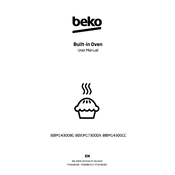
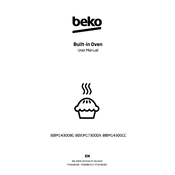
To set the timer, press the 'Timer' button, use the '+' and '-' buttons to adjust the desired time, and press 'Start' to activate it.
First, check if the oven is properly plugged in and the circuit breaker is not tripped. If the issue persists, inspect the heating element for any visible damage or consult a professional technician.
Use a mild detergent and a soft cloth to wipe the interior. For tougher stains, a baking soda paste can be applied, left for 15 minutes, and then wiped off. Avoid using abrasive cleaners or tools.
Yes, aluminum foil can be used, but it should not touch the oven's heating elements. Place it on a baking tray to catch drips, but avoid covering the oven floor, which can lead to overheating.
Ensure the oven is switched off and cool. Remove the protective cover over the light bulb, unscrew the old bulb, and replace it with a new one of the same type and wattage.
Use oven-safe cookware made of materials like glass, ceramic, or metal. Avoid using plastic or non-oven-safe materials to prevent damage or hazards.
Some noise is normal, such as fan or motor sounds. However, if you hear unusual noises like grinding or banging, it could indicate a mechanical issue. Inspect for loose parts or consult a technician.
Preheat the oven before use, avoid overcrowding the racks, and use the convection setting if available to promote even heat distribution.
Always keep flammable materials away from the oven, use oven mitts when handling hot items, and never leave the oven unattended while in use. Ensure the kitchen is well-ventilated.
Once power is restored, you may need to reset the clock and any programmed settings. Refer to the user manual for specific instructions on setting the time and restoring default settings.