Beko BBTF26300X User Manual
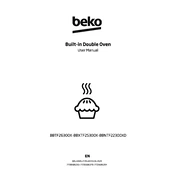
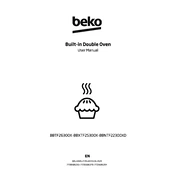
To clean the Beko BBTF26300X oven, remove all racks and trays. Use a damp cloth with mild detergent to wipe the interior. For stubborn stains, use a specialized oven cleaner. Avoid abrasive materials that can damage the surface.
Check if the oven is properly plugged in and that the circuit breaker is not tripped. Ensure the timer is set correctly. If the problem persists, consult a professional technician as it might be an issue with the heating element or thermostat.
Ensure the oven is turned off and cool. Remove the glass cover by turning it counterclockwise. Replace the bulb with a new one of the same type and wattage. Reattach the glass cover securely.
Smoke can result from food residue or grease buildup. Ensure the oven is clean and free from spills. If the smoke persists, check for any plastic or foreign objects inside the oven.
Press the timer button, then use the '+' and '-' buttons to set the desired time. Press 'Start' to activate the timer. The oven will alert you once the timer reaches zero.
Regularly clean the door seal with a damp cloth to remove any food particles. Check for any signs of wear or damage and replace it if necessary to ensure optimal performance and energy efficiency.
The Beko BBTF26300X does not have a self-cleaning function. Manual cleaning is recommended using non-abrasive cleaners and a soft cloth.
Ensure the oven is preheated properly before use. Check the position of the racks and adjust as necessary. Avoid overloading the oven. If uneven cooking persists, it might be an issue with the heating elements or thermostat.
First, check if the oven is plugged in and the circuit breaker is operational. If the control panel remains unresponsive, it may require a reset or professional service to address potential electronic faults.
Refer to the user manual for specific instructions, as the procedure may vary slightly. Generally, access the settings menu on the display and select the language option to choose your preferred language.