Beko BBRIF22300X User Manual
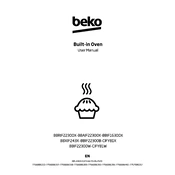
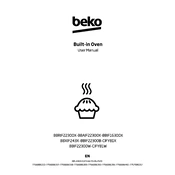
To defrost your Beko BBRIF22300X, turn off the refrigerator and remove all food. Leave the door open and allow the ice to melt naturally. Once defrosted, clean the interior and restart the appliance.
Ensure the temperature setting is correct and the vents are not blocked. Check if the door seals are clean and intact. If the issue persists, contact Beko customer service for further assistance.
To change the light bulb, unplug the refrigerator. Locate the bulb cover inside, remove it if necessary, and replace the bulb with a new one of the same type and wattage.
The recommended temperature setting is 4°C for the refrigerator compartment and -18°C for the freezer compartment. Adjust as necessary depending on the contents and usage.
It is recommended to clean the condenser coils every 6 to 12 months to ensure optimal performance. Use a vacuum or a brush to remove dust and debris.
Unusual noises could be due to the appliance not being leveled, items inside vibrating, or the compressor. Ensure the refrigerator is stable and the contents are properly arranged. Contact support if the issue persists.
Ensure the door seals are tight, avoid frequent opening, and do not overload the refrigerator. Regularly defrost and clean the appliance, and set appropriate temperatures.
During a power outage, keep the doors closed to retain cold air. Once power is restored, check the temperature settings and the condition of stored food.
To activate holiday mode, press the button labeled "Holiday" on the control panel. This mode helps save energy while maintaining a stable temperature in the refrigerator.
Check if the defrost drain is clogged, and ensure the appliance is level. Inspect the door seals and the water supply line, if applicable. Clean and fix the source of the leak or contact a professional.