Beko BBRIE22300XD User Manual
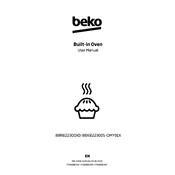
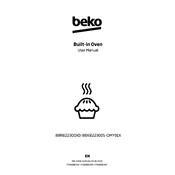
To set the clock on your Beko BBRIE22300XD oven, press the 'Clock' button, use the '+' and '-' buttons to adjust the time, and confirm by pressing 'Clock' again.
If the oven is not heating up properly, check that it is properly plugged in and that the circuit breaker is not tripped. If these are fine, the heating element may need replacement or professional inspection.
To clean the interior, use a mild detergent and a soft cloth. Avoid abrasive cleaners or scouring pads as they can damage the surface. For stubborn stains, a baking soda paste can be effective.
Regularly clean the oven, ensure the door seals are intact, and avoid placing heavy items on the door. Periodically check and replace any worn-out parts.
To use the grill function, select the grill setting on the control panel, adjust the temperature as needed, and place your food on the wire rack. Monitor closely to avoid burning.
If the oven door is not closing properly, check for obstructions in the door seal or hinges. Ensure the door seal is clean and intact. If necessary, adjust or replace the hinges.
Yes, you can replace the oven light bulb. Ensure the oven is turned off and cool. Remove the glass cover, take out the old bulb, and replace it with a new one of the same type. Secure the glass cover back in place.
Refer to the user manual for specific error codes. Common solutions include resetting the oven by turning it off and on, checking connections, and ensuring the oven is not overloaded.
Always use oven mitts when handling hot items, avoid leaving the oven unattended while in use, and ensure the area around the oven is clear of flammable materials.
To perform a factory reset, turn off the oven and unplug it from the power source for a few minutes. Plug it back in and turn it on. This should reset the settings to factory defaults.