Beko BBRIE22300 User Manual
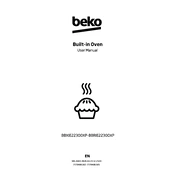
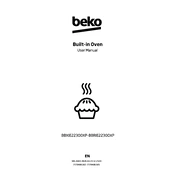
To preheat the Beko BBRIE22300 oven, first ensure that the oven is plugged in and the timer is set. Turn the function knob to the desired cooking mode and set the temperature using the temperature knob. Wait for the oven to reach the set temperature, indicated by the temperature indicator light turning off.
If the oven is not heating properly, check that it is plugged in securely and that the circuit breaker is not tripped. Ensure the timer is set correctly and the door is fully closed. If the issue persists, consult the user manual or contact Beko customer service for assistance.
To clean the oven's interior, remove all racks and accessories. Use a damp cloth with mild detergent to wipe down the surfaces. For stubborn stains, use a non-abrasive cleaner. Rinse thoroughly with a clean damp cloth and dry with a soft towel. Ensure the oven is cool before cleaning.
To maintain the oven door seal, regularly inspect it for damage or wear. Clean it gently with warm soapy water and a soft cloth. Avoid using sharp objects or harsh chemicals that could damage the seal. Replace the seal if it is cracked or no longer ensures a proper fit.
To use the grill function, turn the function knob to the grill setting and set the desired temperature. Place the food on the grill rack and insert it into the appropriate shelf level. Keep the oven door slightly open if required by the manual for the grill function. Monitor the cooking process closely.
Unusual noises during operation can be due to loose components or thermal expansion. Check that the oven is level and that no items are touching the internal fan or heating elements. If the noise persists, consult the manual or contact customer support for further investigation.
Yes, you can use aluminum foil in the oven, but avoid covering the fan or obstructing airflow. Do not line the oven base as it may cause heat damage. Use foil to cover food or line cooking trays to prevent spills and make cleaning easier.
To reset the oven's timer, refer to the control panel and press the timer button. Adjust the time using the plus and minus buttons until it reaches the desired setting. Press the timer button again to confirm the new time.
When not in use, store the oven racks in a clean, dry place to prevent rusting or damage. If space allows, keep them in the oven itself; otherwise, wrap them in a soft cloth or plastic to protect them from dust and moisture.
To replace the oven light bulb, first ensure the oven is turned off and cool. Remove the glass cover over the bulb by unscrewing it. Carefully remove the old bulb and replace it with a new one of the same type and wattage. Reattach the glass cover and test the light by turning on the oven.