Beko BBRDF21000X User Manual
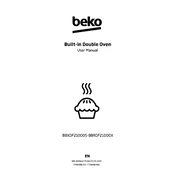
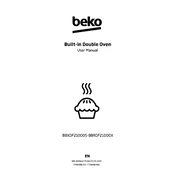
To set the clock on your Beko BBRDF21000X, press the 'Function' button until the clock symbol appears. Use the '+' and '-' buttons to set the correct time, then press 'Function' again to confirm.
Check if the oven is properly connected to the power supply. Ensure that the temperature and timer are set correctly. If the issue persists, inspect the heating element for signs of damage or contact a service technician.
To clean the oven interior, remove all accessories and use a mixture of baking soda and water or a non-abrasive oven cleaner. Apply to the interior surfaces, allow it to sit for a few minutes, then wipe clean with a damp cloth.
Regularly inspect the door seal for any signs of wear or damage. Clean it with warm soapy water and a soft cloth. Avoid using abrasive materials that could damage the seal.
To activate the child lock, press and hold the 'Function' and '+' buttons simultaneously for a few seconds until the lock symbol appears. To deactivate, repeat the process.
First, ensure that the oven is connected to the power supply. If the lights are still not working, check if the bulb needs replacing. Make sure to use a bulb that is suitable for oven use.
Ensure that no food particles or grease reside on the heating elements or the bottom of the oven. Regular cleaning and removing any spills immediately can help prevent smoking.
Yes, you can calibrate the oven temperature by accessing the settings menu. Follow the instructions in the user manual to adjust the temperature calibration if you notice discrepancies in cooking results.
Open the oven door fully and locate the hinge locks on each side. Push the locks towards the oven to release the door. Carefully lift the door out of its hinges and place it on a soft surface for cleaning.
First, check if the oven is properly connected to the power supply. If the control panel remains unresponsive, try resetting the oven by turning off the power for a few minutes. If the issue persists, contact customer support for assistance.