Beko BBNTF22300XD User Manual
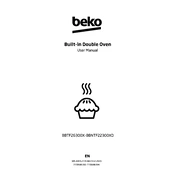
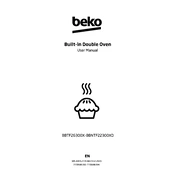
To adjust the temperature settings, locate the temperature control panel inside the refrigerator. Use the up and down buttons to set the desired temperature for both the fridge and freezer compartments.
First, ensure that the refrigerator is plugged in and the power is on. Check that the temperature settings are correct. Make sure the door seals are clean and not damaged. If the problem persists, consider contacting a professional technician.
The Beko BBNTF22300XD features a No-Frost system, which means manual defrosting is not required. This system prevents ice build-up, ensuring optimal performance.
To clean your refrigerator, unplug it and remove all food. Use a soft cloth and mild detergent to wipe down the interior and exterior surfaces. Avoid using abrasive cleaners or sharp objects that may damage the surfaces.
To change the light bulb, first unplug the refrigerator. Locate the light cover inside the fridge compartment, remove it, and replace the bulb with a new one of the same type and wattage.
Yes, the door swing can be reversed. Refer to the user manual for detailed instructions on how to safely change the door hinge orientation.
Unusual noises may be due to the refrigerator not being level. Ensure that it is on a flat surface and adjust the leveling feet if necessary. If the noise continues, check for any loose components or contact customer support.
To maintain energy efficiency, keep the refrigerator away from heat sources, ensure the door seals are intact, and do not overload the compartments. Regularly clean the condenser coils to improve efficiency.
Store food in airtight containers to prevent odors and moisture loss. Place raw meat on the bottom shelf to prevent cross-contamination, and ensure that air can circulate around items for even cooling.
After a power outage, check that the refrigerator is plugged in and reset to the desired temperature settings. If there are issues, consult the user manual for troubleshooting steps or contact customer service.