Beko BBIS13400XC User Manual
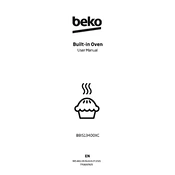
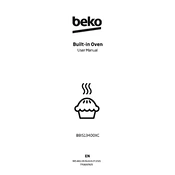
To preheat the Beko BBIS13400XC, turn the function dial to the desired setting, set the temperature using the temperature dial, and wait for the preheat indicator light to turn off.
Ensure the oven is properly plugged in and the circuit breaker is not tripped. Check if the correct function and temperature are set. If the problem persists, contact Beko customer support.
Use a mild detergent and a soft cloth to clean the oven's interior. Avoid abrasive cleaners that can damage the surface. For stubborn stains, use a specialized oven cleaner.
Use oven-safe cookware made of materials like glass, ceramic, or metal. Avoid using plastic or non-heat-resistant materials.
Press the timer button, use the plus and minus buttons to set the desired time, and press the start button to activate the timer.
Perform regular cleaning after each use, check the door seal monthly, and inspect the heating elements every six months for optimal performance.
Ensure the oven is turned off and cool. Remove the light cover by turning it counterclockwise, replace the bulb with a new one of the same type, and reinstall the cover.
Unusual noises could be due to a loose rack or uneven cookware. Ensure everything is properly positioned and that the oven is level. If noises persist, contact a technician.
Turn the function dial to the grill setting, preheat the grill for a few minutes, place the food on the grilling rack, and adjust the temperature as needed.
Check for obstructions around the door seal and ensure the hinges are not damaged. If the issue continues, seek assistance from a qualified service technician.