Beko BBIM1430GC User Manual
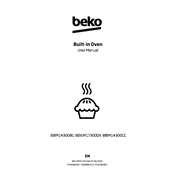
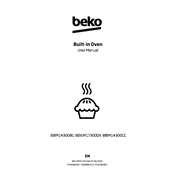
To set the timer on your Beko BBIM1430GC oven, press the timer button, use the '+' and '-' buttons to set the desired time, and then press 'Start' to activate the timer.
If your oven is not heating up, check to ensure it is properly plugged in and that the circuit breaker is not tripped. Then, verify that the oven is correctly set to a cooking function and temperature. If the issue persists, consult the user manual or contact Beko support.
To clean the interior of your oven, use a damp cloth with mild detergent for routine cleaning. For tougher stains, use a specialized oven cleaner. Avoid using abrasive materials that might scratch the surface.
The Beko BBIM1430GC does not have a self-cleaning function. Regular manual cleaning is recommended to maintain the oven's performance.
Noises such as popping or clicking are normal as the oven heats up or cools down. If you hear unusual noises, ensure that the oven is level and that no items inside are causing vibrations.
To replace the light bulb, first ensure the oven is cool and disconnected from power. Remove the glass cover by turning it counterclockwise, replace the bulb with a similar type, and reattach the cover.
To adjust the oven racks, simply slide them in or out to the desired position. Ensure they are securely in place before using the oven.
If the control panel is unresponsive, perform a soft reset by turning off the oven at the circuit breaker for a few minutes, then turning it back on. If the problem continues, contact Beko customer support.
To ensure even cooking, preheat the oven before use, avoid overcrowding the oven racks, and rotate dishes halfway through the cooking time if necessary.
Regular maintenance includes cleaning the oven interior and door seals, checking for any signs of wear or damage, and ensuring that all controls are functioning properly. Refer to the user manual for detailed maintenance instructions.