Beko BBIF22100X User Manual
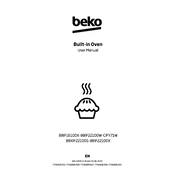
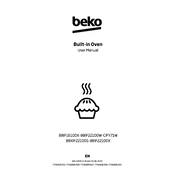
To preheat the Beko BBIF22100X oven, first select the desired cooking function and temperature using the control knobs. The oven will automatically start heating. Wait for the temperature indicator light to turn off, indicating that the oven has reached the set temperature.
If the oven does not heat up, ensure that it is properly plugged in and that the circuit breaker is not tripped. Check the control settings to ensure the correct function and temperature are selected. If the problem persists, consult the user manual or contact Beko customer service for further assistance.
To clean the inside of the oven, remove all racks and accessories. Use a mild detergent and a soft cloth or sponge to wipe the interior surfaces. Avoid abrasive cleaners and scouring pads. For stubborn stains, a specialized oven cleaner may be used, following the manufacturer's instructions.
Regularly clean the oven and its components, such as racks and trays. Check the door seal for any damage or wear and replace if necessary. Avoid using the oven for cooking at temperatures higher than those recommended, and ensure adequate ventilation during use.
To use the grill function, turn the function selector knob to the grill setting. Preheat the grill for a few minutes before placing the food on the top rack. Monitor cooking closely, as grilling can rapidly cook and brown food.
If the oven light is not working, first check if it needs to be replaced. Ensure the oven is turned off and cool before changing the bulb. If replacing the bulb does not solve the issue, there may be a problem with the electrical connection, and a technician should be consulted.
Aluminum foil can be used in the Beko BBIF22100X oven, but it should not cover the oven floor or block air vents, as this can affect cooking performance and cause overheating. Use foil to cover dishes or line baking trays, ensuring it does not contact the oven's heating elements.
Suitable cookware for the Beko BBIF22100X includes oven-safe glass, ceramic, metal, and silicone bakeware. Ensure that any cookware used is labeled as oven-safe and can withstand the temperatures you plan to use for cooking.
To set the timer, locate the timer control on the oven's control panel. Turn the timer knob to the desired duration. The timer will count down and alert you when the set time has elapsed. Note that the timer does not control the oven's power.
If an error code appears, refer to the Beko BBIF22100X user manual for specific troubleshooting steps related to that code. Common solutions include resetting the oven by turning it off and on again or checking for obstructions. For persistent errors, contact Beko customer service.