Beko BBDM243B0C User Manual
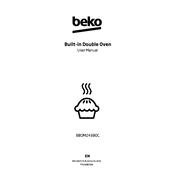
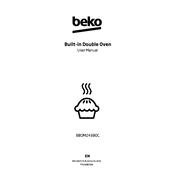
To set the clock, press the menu button until the clock icon appears. Use the plus and minus buttons to adjust the time, then press the menu button again to confirm.
First, check that the oven is plugged in and the circuit breaker is not tripped. Then, ensure that the temperature and function are correctly set. If the problem persists, contact a service technician.
The Beko BBDM243B0C model does not feature a self-cleaning function. Regular manual cleaning is recommended using appropriate oven cleaning products.
To clean the oven door glass, make sure the oven is cool. Use a soft cloth and a mild detergent. Avoid abrasive cleaners or brushes that may scratch the glass.
For best results, use cookware with flat bases and good heat conductivity, such as stainless steel or cast iron. Avoid using glass or ceramic on high heat settings.
The cooling fan may continue to run after the oven is turned off to help cool down the internal components. This is normal and will stop once the oven has cooled sufficiently.
To replace the oven light bulb, ensure the oven is switched off and cool. Remove the glass cover, unscrew the old bulb, and replace it with a new one of the same type. Replace the glass cover before using the oven.
Regular maintenance includes cleaning the oven interior, door, and accessories. Check and replace the light bulb as needed, and ensure the door seal is intact for efficient operation.
Ensure the oven is clean and free from food residues. Avoid using excessive oils or fats that can splatter and cause smoke. Use appropriate cookware and follow recommended cooking temperatures.
Yes, it is normal for the exterior to become warm during use. However, if it becomes excessively hot, ensure there is adequate ventilation around the oven and contact a technician if necessary.