Beko ASP34B32VPS User Manual
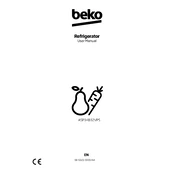
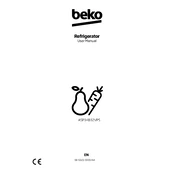
To change the water filter, locate the filter compartment inside the refrigerator, turn the filter counterclockwise to remove it, and insert the new filter, turning it clockwise until it is secure.
Ensure that the refrigerator is not overloaded, the vents are not blocked, and the temperature settings are correct. Clean the condenser coils and check if the door seals are intact.
The recommended temperature setting for the refrigerator is 4°C (39°F) and -18°C (0°F) for the freezer.
To defrost the freezer, remove all items, unplug the appliance, and leave the freezer door open. Clean and dry after the ice has melted, then restart the appliance.
Check the water inlet valve, drain pan, and water filter for leaks. Ensure the refrigerator is level and the doors are properly sealed.
Press and hold the child lock button on the control panel for a few seconds until the indicator light turns on, indicating the lock is active.
Ensure the appliance is level and away from walls. Check for loose items inside and make sure the fan is unobstructed. If noise persists, contact a service technician.
Unplug the appliance, remove all food items, and clean with a solution of mild detergent and warm water. Rinse and dry thoroughly before restocking the refrigerator.
Check if the ice maker is turned on, the water line is connected, and the freezer is at the correct temperature. Inspect for ice blockages and clean if necessary.
To reset the control panel, unplug the refrigerator for a few minutes, then plug it back in. This should reset the control settings.