Behringer XENYX 1222FX User's Manual
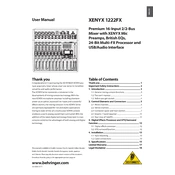
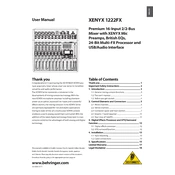
To connect a microphone, plug your XLR cable into one of the mono input channels (1-4). Ensure that the channel's gain is adjusted properly, and activate the phantom power if you're using a condenser microphone.
First, select the desired effect using the FX knob on the right side of the mixer. Then, increase the FX send level on the vocal channel and adjust the FX return level to blend the effect with the original signal.
The Behringer XENYX 1222FX does not have a factory reset function. You can manually reset settings by adjusting all knobs and faders to their default positions.
Ensure all cables are connected properly, check that the master fader and channel faders are up, and verify that the mute buttons are not engaged. Additionally, confirm that the power supply is connected and functioning.
Use the USB audio interface connection if available, or connect the main outputs to an audio interface connected to your computer. Ensure the correct drivers are installed if needed.
Keep the mixer clean by wiping it with a dry cloth, avoid exposure to moisture, and regularly check cables and connections for wear and tear. Store the mixer in a dust-free environment when not in use.
Check for ground loop issues by ensuring all connected equipment is on the same electrical circuit. Also, verify that all cables are in good condition and properly shielded.
Use the AUX send knobs on each channel to create a separate mix for monitors. Connect the AUX output to your monitor speakers or amplifier, and adjust the AUX master level accordingly.
Ensure that the FX send level on the affected channel is turned up and that the FX return level is also adjusted. Verify that the correct effect is selected and the FX processor is not muted.
Yes, connect the main outputs or control room outputs to your streaming device or computer's audio input. Adjust levels appropriately to ensure clear audio transmission.