Behringer UMX25 User's Manual
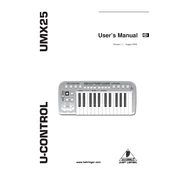
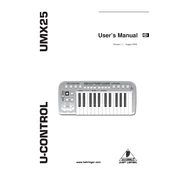
To connect the Behringer UMX25 to your computer, use a USB cable to connect the USB port on the UMX25 to a USB port on your computer. The device should be automatically recognized by your computer's operating system.
The Behringer UMX25 is compatible with most digital audio workstations (DAWs) including Ableton Live, FL Studio, and Cubase. It can be used as a MIDI controller in any software that supports MIDI input.
To assign functions to the control knobs on the UMX25, enter MIDI learn mode in your DAW. Move the knob you want to assign while the DAW is in learn mode, and then assign the desired function or parameter to that knob.
If the UMX25 is not recognized by your DAW, ensure that it is properly connected via USB. Check if the device appears in the operating system's device manager. Make sure that the correct MIDI input is selected in your DAW. Restarting the DAW or computer may also resolve the issue.
To change the MIDI channel on the UMX25, press and hold the ASSIGN button, then press one of the number keys (1-16) to select the desired MIDI channel. Release the ASSIGN button to confirm the selection.
Yes, the Behringer UMX25 can be used with iOS devices. You will need a compatible USB adapter, such as the Apple Camera Connection Kit, to connect the UMX25 to your iOS device.
To reset the UMX25 to factory settings, press and hold the ASSIGN and the key labeled "RESET" (usually C3) simultaneously while turning on the power. Hold the keys until the device completes the reset process.
The UMX25 can be powered via USB when connected to a computer, or you can use an external power supply (not included) if you need to use it independently of a computer.
To update the firmware on your UMX25, visit the Behringer website to download the latest firmware version. Follow the provided instructions to apply the update using a USB connection to your computer.
No, the Behringer UMX25 does not support aftertouch. It is a basic MIDI controller with velocity-sensitive keys and assignable controls.