Behringer Ultrabass BXL450 User's Manual
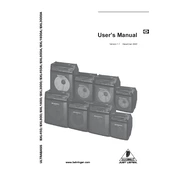
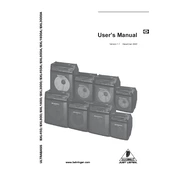
To connect an external effects processor, use the FX Send jack on the BXL450 to send the signal to your processor, then return the processed signal to the FX Return jack. Ensure all connections are secure and the processor is powered on.
First, check if the power cable is properly connected and the amplifier is turned on. Verify that the volume is turned up and the bass guitar is correctly plugged in. Ensure that all cables are functional and not damaged.
Regularly clean the exterior with a dry cloth, avoid exposure to moisture, and ensure the ventilation is not obstructed. Periodically check all connections and cables for wear and replace them if necessary.
Yes, you can connect headphones to the headphone jack located on the front panel of the BXL450 for silent practice sessions.
First, unplug the amplifier from the power source. Locate the fuse holder near the power socket, carefully remove the old fuse, and replace it with a new one of the same rating. Ensure it is securely in place before reconnecting the power.
Check all cable connections to ensure they are secure and not damaged. Use quality shielded cables and avoid running audio cables parallel to power cables. Engage the built-in noise gate if available to reduce unwanted noise.
For a deep bass sound, try boosting the low frequencies and slightly cutting the mids and highs on the EQ settings. Adjust the Shape control to further refine your tone.
Store the amplifier in a cool, dry place away from direct sunlight and moisture. Cover it with a dust cover to prevent dust accumulation and ensure it is unplugged from the power source.
The BXL450 does not have a factory reset option as it is an analog amplifier. However, you can manually set all controls to their default positions for a standard clean sound.
Regularly inspect and clean the amplifier, use a surge protector to prevent electrical damage, avoid overdriving the amp, and keep it in a stable, moisture-free environment to enhance its longevity.