Behringer Ultrabass BX1200 User's Manual
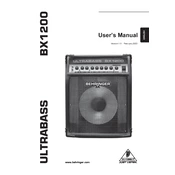
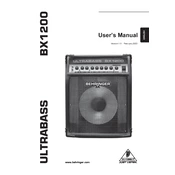
To connect your Behringer Ultrabass BX1200 to a mixer, use a standard instrument cable. Connect the line out or direct output of the BX1200 to an available line input on your mixer. Ensure that the level controls are adjusted to avoid distortion.
First, check the power cable and ensure it is securely connected to both the amplifier and the power outlet. Verify that the outlet is functional by testing it with another device. If the problem persists, inspect the fuse and replace it if necessary.
Ensure that all cables are properly shielded and in good condition. Use a ground lift adapter if necessary and avoid running audio cables parallel to power cables. Check that all connections are secure and consider using a noise gate pedal to further reduce unwanted noise.
To clean your BX1200, use a soft, dry cloth to wipe the exterior surfaces. Avoid using abrasive cleaners or solvents. Regularly inspect and clean the input and output jacks with a proper contact cleaner to ensure optimal performance.
Start by setting all EQ knobs to the center position. Gradually adjust the bass, mid, and treble controls while playing to achieve the desired tonal balance. Experiment with the Ultrabass and Shape controls for additional tonal shaping.
Connect a compatible footswitch to the footswitch jack on the back panel of the BX1200. The footswitch can be used to toggle the Ultrabass function on and off during performance.
Unfortunately, the Ultrabass BX1200 does not have a dedicated headphone output. To use headphones, consider connecting an external headphone amplifier to the line out or direct output of the BX1200.
For small venues, start with the master volume at a moderate level. Use the EQ to enhance frequencies that fill the room without overpowering other instruments. Adjust the Ultrabass and Shape controls to suit the acoustics of the venue.
Check all connections for secure and proper fit. Ensure that the input gain is not set too high, which can cause clipping. Inspect the speaker for physical damage and test the amp with different instruments and cables to isolate the issue.
To safely transport the BX1200, ensure that it is powered off and all cables are disconnected. Use a padded cover or case to protect the amp from bumps and scratches. Handle the amp with care, avoiding excessive vibration or impact during transport.