Behringer PS400 User's Manual
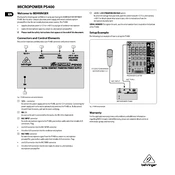
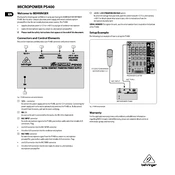
To connect the Behringer PS400 to your audio interface, plug your XLR microphone cable into the input of the PS400. Then connect another XLR cable from the PS400's output to your audio interface's microphone input. Ensure the PS400 is powered on.
If the power light is not on, first check that the power adapter is securely connected to both the PS400 and a functioning power outlet. If the issue persists, the adapter or the unit itself may be faulty.
Yes, the Behringer PS400 is designed to provide 48V phantom power, which is required to operate most condenser microphones.
Ensure that all cables are properly connected and that the PS400 is powered on. Verify that your audio interface or mixer is set to receive input from the correct channel. Check if the microphone requires phantom power and ensure the PS400 is providing it.
To reduce noise or hum, make sure all cables are shielded and connected securely. Avoid running audio cables parallel to power cables. If the issue persists, consider using a ground lift adapter or checking for interference from other electrical devices.
While the PS400 can be used with dynamic microphones, it is typically unnecessary since dynamic microphones do not require phantom power. However, it will not harm the microphone.
Keep the PS400 in a dry, dust-free environment. Regularly check and clean the connectors to ensure they are free from dust and oxidation. Ensure the power supply is in good condition and replace it if any wear is observed.
The PS400 features a 48V and 12V switch to select the appropriate phantom power voltage. Ensure you select the correct voltage based on your microphone's requirements.
The PS400 is designed to be used with an AC power adapter. It does not support battery operation.
If the PS400 overheats, immediately disconnect it from the power source. Allow it to cool down before using it again. Ensure it is placed in a well-ventilated area to prevent future overheating.