Behringer HA4400 User's Manual
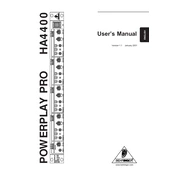
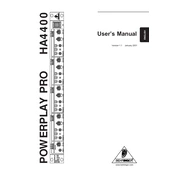
To connect multiple headphones, plug each headphone into one of the four available output jacks on the HA4400. Each channel has its own volume control, allowing you to adjust the levels individually for each headphone.
First, ensure that the HA4400 is powered on and properly connected to the audio source. Check that the input cables are securely plugged in and not damaged. Verify that the volume controls are turned up and that no mute settings are active on your audio source.
Regularly clean the device with a dry cloth to prevent dust buildup. Ensure that the ventilation slots are not obstructed, and periodically check all connections for wear or damage. Avoid exposing the unit to extreme temperatures or moisture.
Check the input signal levels and reduce them if they are too high. Ensure that the volume levels on the HA4400 are not set too high, which can cause distortion. Verify all cables and connections for any signs of damage.
Yes, you can connect the HA4400 to a mixer. Use the mixer's auxiliary or headphone outputs to send audio to the HA4400's input jacks. This setup allows multiple users to monitor the mix simultaneously.
The optimal input level is typically around -10 dBV for consumer equipment or +4 dBu for professional equipment. Adjust your source device to match these levels to avoid distortion or noise.
Refer to the user manual for the correct power supply specifications. Contact Behringer support or an authorized dealer to purchase a replacement. Always use the recommended power supply to avoid damage to the unit.
Yes, you can daisy-chain multiple HA4400 units by connecting the outputs of one unit to the inputs of another. This setup allows you to expand the number of available headphone channels for larger setups.
Check the headphone and cable connected to the non-working channel. Swap them with those from a working channel to isolate the issue. Inspect the channel’s volume control and ensure it is not turned all the way down.
Yes, the HA4400 is designed for rack mounting. Use the included rack ears to mount the unit into a standard 19-inch rack. Ensure the unit is securely fastened to prevent movement during use.