Behringer GX112 User's Manual
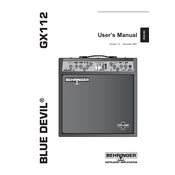
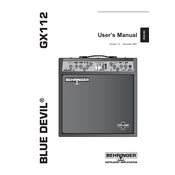
To connect the GX112 to an external speaker cabinet, ensure the amplifier is turned off, then connect the speaker cable from the 'External Speaker' output jack on the back of the GX112 to the input jack of your speaker cabinet. Make sure the cabinet’s impedance matches the amp's requirements.
First, check if the power cord is securely connected and the power switch is on. Ensure that the volume knob is turned up and that your instrument cable is properly plugged into both the guitar and the amp. Check the mute button if available, and verify that the speaker cable is correctly connected if using an external cabinet.
Regularly clean the exterior with a soft, dry cloth. Avoid using liquids or solvents. Ensure the amp is kept in a dry environment to prevent moisture damage. Periodically check all cables and connections for wear and tear.
Check for ground loops by ensuring all connected devices are on the same electrical circuit. Inspect instrument cables and replace any that are damaged. Try different outlets or locations to see if the noise persists. If the problem continues, consider having the amp serviced by a professional.
Select the desired effect using the effects selector knob. Adjust the effect level with the 'Mix' or 'Level' knob to blend the effect with your dry signal. Experiment with different settings to find the sound you prefer.
First, ensure the amp is unplugged from the power source. Locate the fuse holder near the power inlet, usually a small plastic compartment. Open it and replace the blown fuse with one that matches the specified rating in the user manual. Close the fuse holder and plug the amp back in to test.
Experiment with the EQ settings to shape the tone to your preference. Utilize the presence and resonance controls if available. Consider upgrading to higher quality cables and ensuring your guitar's pickups are in good condition.
Yes, the GX112 can be used for recording. Connect the 'Line Out' or 'Headphones' output to your audio interface. Adjust the amp settings to achieve the desired sound before recording.
Ensure the amp is placed in a well-ventilated area away from direct sunlight or heat sources. Check that the ventilation openings are not blocked. If overheating persists, have the amp inspected by a qualified technician.
It is recommended to have your amplifier serviced every 1-2 years, depending on usage frequency. Regular servicing ensures that all components are in good working order and helps prevent unexpected failures.