Behringer EURORACK UBB1002 User's Manual
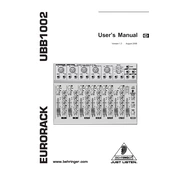
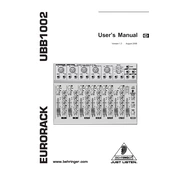
To connect the Behringer EURORACK UBB1002 to a computer, use a suitable audio interface. Connect the main output of the mixer to the input of the audio interface using standard 1/4 inch cables. Then, connect the audio interface to the computer via USB or FireWire, depending on the interface type. Make sure to install any necessary drivers for the interface.
To clean the faders, power off and unplug the mixer. Use a can of compressed air to blow out dust and debris from the fader tracks. For deeper cleaning, use a specialized electronics cleaner spray, applying a small amount to the fader track and moving the fader back and forth to distribute the cleaner. Make sure the cleaner is safe for plastic and electronic components.
First, check all cable connections between the mixer and the speakers to ensure they are secure. Verify that the mixer is powered on and all volume controls are set appropriately. Check the main mix fader and the channel faders to ensure they are not turned all the way down. Make sure the speakers are powered and turned on. If the issue persists, test with different cables and speakers to isolate the problem.
Yes, the Behringer EURORACK UBB1002 is equipped with phantom power, which can be activated to power condenser microphones. Ensure the phantom power switch is turned on, and connect your condenser microphone to one of the XLR inputs. Make sure to turn off phantom power when using dynamic microphones to avoid potential damage.
To reduce noise and hum, ensure all cables are properly shielded and not running parallel to power cables. Use balanced cables wherever possible. Check for ground loops by connecting all gear to the same power source. Use the mixer’s EQ to cut unnecessary low frequencies that may introduce hum. If the problem persists, consider using a DI box or ground loop isolator.
The FX send on the Behringer EURORACK UBB1002 allows you to send audio from the mixer to an external effects processor. Connect the FX send output to the input of your effects unit. The processed signal can then be returned to the mixer via the FX return input, allowing you to blend the effected signal with the original audio.
To set up a monitor mix, use the AUX send on each channel to control the level of each input in the monitor mix. Connect the AUX send output to a powered monitor or power amplifier. Adjust the AUX send controls to create the desired monitor mix separate from the main mix.
If the power adapter is lost or damaged, obtain a replacement that matches the original specifications: correct voltage, current, and polarity. Contact Behringer support or a certified dealer for an official replacement to ensure compatibility and safety.
To set gain levels, start with the channel fader and main mix fader at unity (0 dB). While playing the input source, adjust the gain knob until the signal peaks at around 0 dB on the channel meter without clipping. This ensures a strong signal-to-noise ratio and prevents distortion.
When storing the mixer, ensure it is turned off and unplugged. Cover it with a dust cover to protect it from dust and debris. Store it in a cool, dry place away from direct sunlight and moisture. Avoid stacking heavy objects on top of the mixer to prevent damage.