Behringer EURORACK MX1804X User's Manual
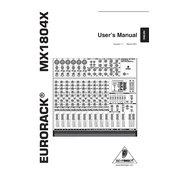
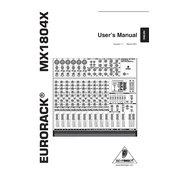
To connect the MX1804X to a computer, use the main output jacks to connect to an audio interface. Ensure the interface is compatible with your computer and DAW software. Use appropriate cables (XLR or 1/4-inch TRS) for the connection.
Check all cable connections and ensure the power is on. Verify that the channels are not muted and the faders are up. Inspect input and output connections and confirm that the correct input source is selected.
Ensure all cables are properly shielded and avoid running audio cables parallel to power cables. Use balanced cables when possible, and check that all equipment is grounded properly.
Use a soft, dry cloth to clean the exterior. Avoid using solvents or abrasive materials. Periodically check and clean all connectors with contact cleaner to maintain optimal performance.
Connect an external effects processor to the AUX SEND jack and return the processed signal to the AUX RETURN jack. Adjust the AUX SEND level on the channels to control the amount of signal sent to the processor.
Phantom power can be enabled for condenser microphones, but ensure it is turned off when using dynamic microphones to prevent damage. Phantom power is controlled by a switch on the mixer.
To assign a channel to the main mix, ensure the channel fader is up and the 'Main Mix' button is engaged. This sends the channel's audio to the main mix bus.
Use the EQ knobs on each channel to adjust the high, mid, and low frequencies. Start with all knobs at the 12 o'clock position and make small adjustments to shape the sound as desired.
Position microphones away from speakers and reduce the gain levels. Use the EQ to cut problematic frequencies and consider using a feedback suppressor if issues persist.
The MX1804X does not have a factory reset feature as it is an analog mixer. To restore settings, manually set all knobs and switches to their default positions.