Behringer EPA900 User's Manual
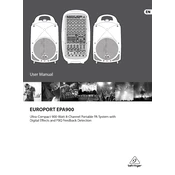
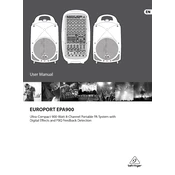
To set up the Behringer EPA900, first, connect the speakers to the main unit using the included speaker cables. Plug the power cord into a suitable outlet and turn on the unit. Connect your audio source to the appropriate input, either via XLR, 1/4" jack, or RCA connectors. Adjust the volume and equalizer settings to your preference.
Ensure that the EPA900 is powered on and the volume is turned up. Check the speaker connections and make sure the cables are securely attached. Verify the audio source is functioning and properly connected. If the problem persists, try using a different input or cable to rule out faulty connections.
To maintain the EPA900, regularly inspect cables and connections for wear and tear. Clean the exterior with a soft, dry cloth. Avoid using cleaning fluids or sprays to prevent damage to the electronic components. Store the unit in a cool, dry place when not in use.
Yes, the EPA900 has XLR and 1/4" inputs that allow you to connect microphones. Ensure the microphone is connected to one of these inputs and adjust the gain and volume controls accordingly to achieve the desired level.
To prevent feedback, position microphones away from the speakers and avoid pointing them directly at the speakers. Adjust the equalizer settings to reduce frequencies that are prone to feedback. Additionally, use directional microphones and keep the volume at a reasonable level.
The Behringer EPA900 is capable of delivering up to 900 watts of power, providing ample output for small to medium-sized venues.
To connect an external device, use a suitable cable to connect the device's headphone or audio output to the RCA or 1/4" input on the EPA900. Adjust the input level and master volume to achieve the desired sound level.
Ensure proper ventilation around the unit by keeping it away from direct sunlight and other heat sources. If it continues to overheat, check the fan for obstructions and clean any dust buildup. If the issue persists, consult the user manual or contact Behringer support for assistance.
Experiment with the equalizer settings to tailor the sound to your environment. Position the speakers at ear level and adjust their placement to reduce room reflections. Use high-quality cables and sources to ensure a clean signal path.
The Behringer EPA900 has dimensions of approximately 11.5 x 20.5 x 27 inches and weighs around 50 lbs. It features an integrated handle for easier transportation.