Behringer DI4000 User's Manual
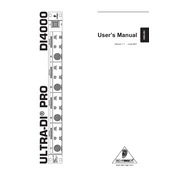
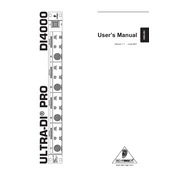
To connect the DI4000 to a mixer, use an XLR cable to connect the output of the DI4000 to an input channel on your mixer. Ensure that the input gain on the mixer is set appropriately to avoid distortion.
The ground lift switch is used to eliminate ground loop hum. If you experience hum in your audio signal, activate the ground lift switch to break the ground loop and reduce noise.
First, check the input signal level to ensure it is not too high. Then, verify that the PAD switch is engaged if necessary to reduce input signal level. Finally, check all cables and connections for faults.
Yes, the DI4000 can be used with an electric guitar. Connect the guitar to the input of the DI4000 using a standard 1/4" instrument cable. Use the output to connect to an amplifier or audio interface.
The DI4000 requires minimal maintenance. Keep the unit clean and free of dust. Periodically check cables and connections for wear and replace them as necessary. Store the device in a dry, dust-free environment.
To prevent feedback, ensure that microphones and speakers are positioned correctly, avoid pointing microphones directly at speakers, and adjust the input gain levels appropriately on the DI4000.
The PAD switch attenuates the input signal by -20 dB, allowing for the connection of high-level signals without overloading the input stage of the DI4000.
Yes, the DI4000 is designed for rack mounting. It occupies a 1U space in a standard 19-inch rack, making it convenient for integration into professional audio setups.
Connect the unbalanced source to the input of the DI4000. The DI4000 will convert this signal to a balanced output, which you can then connect to your audio system using an XLR cable.
Check the power cable connections to ensure they are secure and that the outlet is functioning. Verify that the power switch is turned on. If the problem persists, consult the user manual or contact Behringer support.