Behringer BCA2000 User's Manual
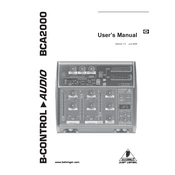
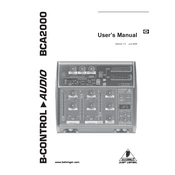
To connect the Behringer BCA2000 to your computer, use a USB cable to connect the USB port on the BCA2000 to an available USB port on your computer. Make sure to install the necessary drivers from the Behringer website before attempting to use the device.
If your computer does not recognize the BCA2000, try the following steps: ensure that the USB cable is securely connected, check if the drivers are correctly installed, try using a different USB port, and restart your computer.
To update the firmware on the BCA2000, download the latest firmware from the Behringer website. Follow the instructions provided in the firmware update package to install the new firmware onto your device.
To troubleshoot audio distortion issues, check your input levels to ensure they are not too high, verify that the correct sample rate is set, and ensure that your computer's CPU is not overloaded.
To configure the BCA2000 for multitrack recording, connect your audio sources to the appropriate inputs, set up your digital audio workstation (DAW) to recognize the BCA2000 as the input device, and select the desired input channels for each track.
Regularly clean the BCA2000 with a soft, dry cloth to remove dust. Ensure that all connections are secure and avoid exposing the unit to extreme temperatures or moisture. Periodically check for software and firmware updates.
To resolve latency issues, adjust the buffer size settings in your DAW to a lower value, ensure that your drivers are up-to-date, and close any unnecessary applications running on your computer.
Yes, the BCA2000 is compatible with both Mac and Windows operating systems. Ensure that you download and install the correct drivers for your specific OS from the Behringer website.
If the BCA2000 is producing no sound, check that all cables are properly connected, ensure that the device is selected as the output in your computer's sound settings, and verify that your speakers or headphones are functioning correctly.
Yes, you can use external effects units with the BCA2000 by connecting them to the appropriate send/return jacks on the interface. Configure your DAW to route audio through the external effects units as desired.