Behringer B415DSP User's Manual
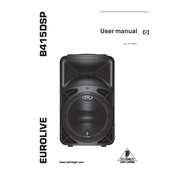
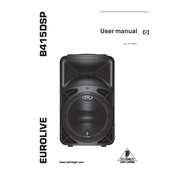
To connect your Behringer B415DSP to a mixer, use an XLR cable. Connect one end to the mixer's output and the other end to the input on the B415DSP. Ensure that both devices are powered off before connecting to prevent any sound interference or damage.
First, ensure that the power cable is securely connected to both the speaker and a working power outlet. Check the fuse in the power plug and replace it if necessary. If the issue persists, consult a professional technician for further inspection.
Unfortunately, the Behringer B415DSP does not have a factory reset option through its user interface. You may need to manually adjust settings to your desired defaults. Refer to the user manual for guidance on resetting specific settings.
To clean your B415DSP, use a soft, dry cloth to wipe the exterior. Avoid using any liquid cleaners directly on the speaker. Regularly inspect the speaker for dust accumulation and clean the grille gently. Ensure proper ventilation and avoid exposing the unit to moisture.
Sound distortion can occur if the input signal is too strong. Check if the input gain is set too high or if the mixer output is overdriven. Reduce the levels and ensure that the speaker is not being pushed beyond its limits to maintain clarity.
The Behringer B415DSP does not typically allow for user-upgradable firmware. If there is an update, it would need to be administered by an authorized service center. Contact Behringer support for more information on updates.
The Behringer B415DSP is a 600-watt powered speaker. It is designed to deliver high-fidelity sound with ample power for a variety of environments, making it suitable for both small and large venues.
To eliminate feedback, ensure that the microphone is positioned behind the speaker and not in front. Lower the microphone volume and adjust the equalizer settings to reduce frequencies that are causing feedback. Use directional microphones when possible.
Yes, the B415DSP can be used outdoors; however, it should be shielded from direct exposure to rain or extreme weather conditions to prevent damage. Ensure the speaker is placed on stable ground and protected from moisture.
Adjusting the EQ on the B415DSP involves using the onboard controls. Start with all EQ knobs in the neutral position and then adjust the bass, mid, and treble to suit the acoustics of the room and personal preference. Refer to the user manual for specific frequency ranges.