Behringer B412DSP User's Manual
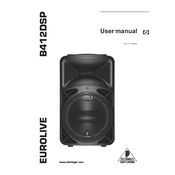
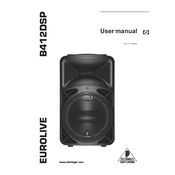
To connect the Behringer B412DSP to a mixer, use an XLR cable to connect the mixer's output to the B412DSP's input. Ensure both devices are powered off before making connections.
Check the power connection and ensure the speaker is turned on. Verify that the input signal is active and the volume is turned up. Inspect cables for damage or loose connections.
Visit the Behringer website to download the latest firmware. Follow the instructions provided in the user manual to update the firmware using a USB connection.
Regularly clean the exterior with a soft, dry cloth. Ensure all connections are tight and cables are in good condition. Periodically check for software updates.
To reset the B412DSP to factory settings, press and hold the reset button located on the back panel for about 10 seconds until the unit restarts.
Yes, the B412DSP can be used outdoors, but ensure it is protected from moisture and extreme temperatures to prevent damage.
Use a padded speaker bag or case to protect the B412DSP during transport. Avoid stacking heavy objects on top of it.
Adjust the built-in equalizer settings to match the acoustics of the environment. Experiment with different placements to enhance sound distribution.
Turn off the speaker and allow it to cool down. Check for obstructions in the ventilation openings. Ensure the speaker is not exposed to direct sunlight or heat sources.
Connect the output of one B412DSP to the input of another using an XLR cable. Repeat the process for additional speakers to create a daisy chain.