Behringer B212A User's Manual
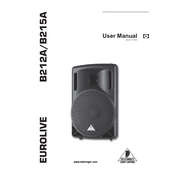
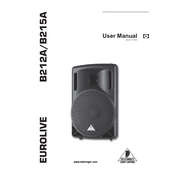
To connect your Behringer B212A to a mixer, use an XLR cable from the mixer's output to the B212A's input. Ensure both devices are powered off before connecting.
Position the B212A speakers at ear level and angle them slightly towards the audience for the best sound coverage. Ensure they are on a stable surface to avoid vibrations.
First, check all cables and connections. Ensure the power switch is on and the volume is turned up. Test with different audio sources and cables to isolate the issue.
Regularly dust the exterior and ensure the ventilation ports are clear. Periodically check cables and connections for wear and tear to prevent audio issues.
Yes, the B212A can be used outdoors, but ensure it is sheltered from moisture and extreme temperatures to prevent damage.
The B212A does not have built-in EQ settings. Adjust the EQ through your mixer or audio source for optimal sound configuration.
Ensure the speaker has adequate ventilation and is not placed near heat sources. If overheating persists, power down and allow it to cool before further use.
Yes, you can daisy-chain multiple B212A speakers by connecting the output of one speaker to the input of another using an XLR cable.
Use a dry, soft cloth to wipe the exterior. Avoid using liquids or cleaning solutions to prevent damage to the speaker components.
The B212A should be connected to a standard AC power outlet. Use a surge protector to safeguard against electrical spikes.