Behringer B-1 User's Manual
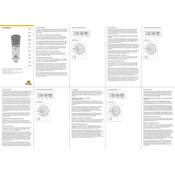
Pages
3
Year
2021
Language(s)
 de
de
 en
en
 fr
fr
 it
it
 ja
ja
 sv
sv
 sp
sp
 zh
zh
 nl
nl
 pl
pl
 pt
pt
Share
of 3
of 3