Behringer ADI21 User's Manual
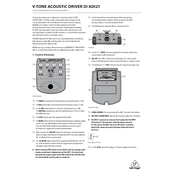
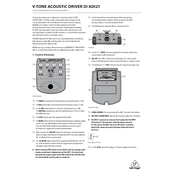
To connect the Behringer ADI21 to your amplifier, use a standard 1/4 inch instrument cable. Connect the output of the ADI21 to the input of your amplifier. Make sure both devices are powered off when making connections to avoid any potential damage.
The Behringer ADI21 can be powered using a 9V battery or a standard 9V DC power adapter with a negative center pin. Ensure the power adapter meets these specifications to avoid damage to the unit.
To reduce noise, make sure all cables are properly shielded and keep them away from power cords. Additionally, ensure the ground lift switch is used if there's a ground loop causing hum.
Yes, the ADI21 functions as a direct input box with its balanced XLR output, making it suitable for connecting directly to a mixing console or audio interface.
The blend control on the ADI21 allows you to mix the direct signal from your instrument with the processed signal, giving you more control over the tone and presence of your sound.
The Behringer ADI21 does not have a factory reset feature. You can manually reset settings by adjusting the knobs and switches to your desired default positions.
Yes, the ADI21 is specifically designed for acoustic guitars, providing enhanced tonal control and feedback suppression, making it ideal for both live and studio settings.
Check all cable connections and ensure the battery or power adapter is functioning. Verify that the volume control is not turned down and the blend knob is appropriately adjusted.
Regularly check and replace the 9V battery if in use. Keep the unit clean and free from dust. Ensure all knobs and switches are functioning smoothly.
While the ADI21 is optimized for acoustic instruments, it can be used with electric guitars for creative sound shaping, though the results may vary based on the guitar and amp settings.