Behringer ACX1000 User's Manual
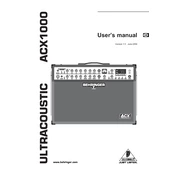
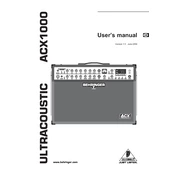
To connect the Behringer ACX1000 to an external speaker, use the Line Out jack located on the back panel of the amplifier. Connect a standard instrument cable from the Line Out to the input of the external speaker. Ensure the external speaker’s impedance is compatible with the ACX1000 specifications.
If the ACX1000 is not turning on, first check the power cable and ensure it is securely connected to both the amplifier and the power outlet. Verify that the outlet is functional by testing it with another device. If the issue persists, check the fuse located near the power cord socket and replace it if necessary.
To reduce feedback on the ACX1000, position the amplifier away from the microphone and adjust the Gain and Volume controls to lower levels. Utilize the Feedback Detection system available on the amplifier by adjusting the frequency knobs to minimize feedback.
Regular maintenance for the ACX1000 includes cleaning the exterior with a soft, dry cloth and ensuring all connections are free from dust and debris. Periodically check cables for wear and tear. If the amplifier is used frequently, consider having it serviced by a qualified technician annually.
Yes, you can use effects pedals with the ACX1000. Connect your instrument to the input of your effects pedal chain, then connect the output of the last pedal in the chain to the input of the ACX1000. Adjust the effects loop level on the amplifier as needed for optimal sound.
Store the ACX1000 in a cool, dry place away from direct sunlight. Ensure it is covered to protect it from dust. Unplug all cables and accessories before storage, and avoid stacking heavy objects on top of the amplifier to prevent damage.
For a live performance, position the ACX1000 at a height that projects sound evenly across the audience. Use a stand if necessary. Adjust the volume and tone controls according to the venue size. Ensure all connections are secure and perform a sound check to fine-tune the settings.
To clean the input and output jacks, use a can of compressed air to gently blow out any dust or debris. For more thorough cleaning, use a cotton swab lightly moistened with isopropyl alcohol to clean the contacts, being careful not to leave any fibers behind.
If there is no sound from the ACX1000, check that all cables are properly connected and that the volume is turned up. Verify that the Mute button is not engaged. If using an instrument, ensure it is turned on and functional. Check the amplifier settings and try a different input or instrument to isolate the issue.
The Behringer ACX1000 does not typically require firmware updates as it is an analog amplifier. However, if an update is available, it would be provided by Behringer's official support channels. Follow the instructions provided with the update for installation.