Baxi 13 EcoBlue Advance Heat User Guide
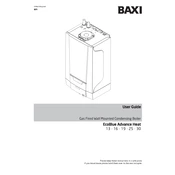
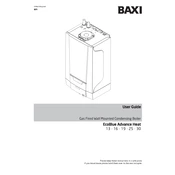
To reset your Baxi 13 EcoBlue Advance Heat boiler, press and hold the reset button for 5 seconds. The reset button is usually located on the front panel of the boiler.
First, check if the boiler is powered on and the thermostat is set correctly. Ensure the water pressure is within the recommended range (1-1.5 bar). If problems persist, contact a qualified technician.
It is recommended to service your boiler annually to ensure it operates safely and efficiently. Annual servicing can also help prevent potential issues.
Strange noises can indicate air in the system, low water pressure, or a failing pump. Bleed your radiators and check the pressure gauge. If the issue persists, consult a professional.
The ideal pressure for your boiler should be between 1 and 1.5 bar. You can check this on the pressure gauge located on the front panel of the boiler.
To increase the water pressure, locate the filling loop beneath the boiler, open the valves until the pressure reaches the desired level (1-1.5 bar), and then close the valves.
Turn off the boiler and check for visible leaks around pipes and seals. Leaks can be due to high pressure or faulty components. Contact a certified technician for repairs.
Turn off the heating system, use a radiator key to open the bleed valve at the radiator's top, let out air until water flows, then close the valve. Check and adjust boiler pressure if necessary.
Check if there is an issue with the gas supply or a blockage in the flue. If the pilot light persists in going out, it may require a new thermocouple. Consult a gas safe engineer for assistance.
To adjust the thermostat, use the control panel on the boiler or the separate thermostat unit. Set the desired temperature and ensure the thermostat is in heating mode.