Balboa HA350E Instruction Manual
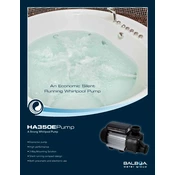
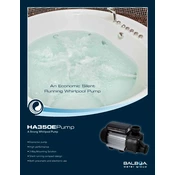
To reset the Balboa HA350E control panel, turn off the power at the breaker for at least 30 seconds, then turn it back on. This will reset the system and clear any error messages.
If your Balboa HA350E is not heating, check the thermostat settings, ensure the heater is receiving power, and inspect the filters for clogs. If the issue persists, contact a professional technician.
Error code 'OH' indicates an overheating issue. Check the water temperature with a reliable thermometer, ensure proper water flow by cleaning filters, and verify that the pump is functioning correctly.
Regular maintenance for the Balboa HA350E includes cleaning or replacing filters, checking water chemistry, inspecting the cover for damage, and ensuring all jets and pumps are functioning properly.
To change the filter on the Balboa HA350E, turn off the power, remove the filter cover, take out the old filter, and replace it with a new one. Ensure the new filter is securely in place before replacing the cover and turning the power back on.
The 'FLO' error code indicates a flow issue. Check for blockages in the filter or plumbing, ensure the water level is adequate, and verify that the pump is operating correctly. Clean or replace the filter if necessary.
While the Balboa HA350E is designed for year-round use, in freezing temperatures, it's crucial to maintain proper water chemistry and circulation to prevent freezing. Consider adding a thermal blanket for additional insulation.
To drain the Balboa HA350E, turn off the power, attach a garden hose to the drain valve, open the valve, and allow the water to flow out. Ensure that the hose is directed to an appropriate drainage area.
When cleaning the Balboa HA350E, use mild, non-abrasive cleaners, avoid harsh chemicals that could damage components, and always rinse thoroughly to remove any residue.
To adjust the temperature settings on the Balboa HA350E, use the control panel to navigate to the temperature settings menu, then increase or decrease the temperature as desired using the arrows or buttons provided.