Aztech VC3000 Easy Start Guide
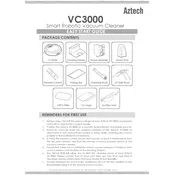
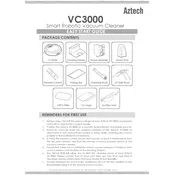
To assemble the Aztech VC3000, first attach the handle to the main body using the provided screws. Then, connect the hose to the suction port and attach your desired nozzle. Ensure all parts are securely connected before use.
If your vacuum cleaner loses suction, check for blockages in the hose or filters. Clean or replace the filters if necessary and ensure the dust bag or bin is not full.
It is recommended to clean the filters every month if you use the vacuum regularly. For optimal performance, replace the filters every 6 months.
Yes, the Aztech VC3000 is suitable for use on hardwood floors. Use the soft brush attachment to avoid scratching the surface.
To maintain the battery life, fully charge the vacuum before first use and avoid leaving it plugged in after it's fully charged. Store the vacuum in a cool, dry place.
Store the vacuum in an upright position in a dry area. Detach the hose and wrap it around the body to prevent kinks and damage.
To replace the dust bag, open the bag compartment, remove the full bag, and dispose of it. Insert a new dust bag, ensuring it is secured in place, and close the compartment.
If the motor overheats, turn off the vacuum and unplug it. Allow it to cool for at least 30 minutes. Check for blockages in the airways and clean the filters before resuming use.
Regularly check and clean the filters, empty the dust bag frequently, and ensure nozzles and attachments are free from debris. Adjust the height settings according to the floor type.
To reduce noise, ensure all parts are tightly secured and check for any blockages in the system. Using the vacuum on a lower power setting may also decrease the noise level.