Aztech MF801C Easy Start Guide
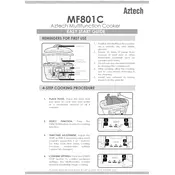
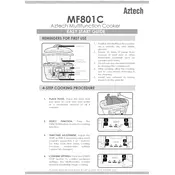
To set the timer, press the 'Timer' button, use the '+' and '-' buttons to adjust the time, and then press 'Start' to begin cooking.
Ensure the power cord is securely plugged into an outlet and the back of the unit. Check if the outlet is functioning by testing with another appliance.
Yes, you can cook frozen food. Adjust cooking times accordingly as it may take longer than cooking thawed food.
Allow the pot to cool, then wash it with warm soapy water. Use a non-abrasive sponge to avoid damaging the non-stick coating.
Regularly clean the inner pot and exterior. Avoid using metal utensils to preserve the non-stick surface. Store the appliance in a dry place.
Refer to the user manual for error codes. Common issues include overheating or a malfunctioning sensor. Contact support if unresolved.
Yes, the multicooker has a 'Bake' function. Follow your cake recipe and use the 'Bake' setting to achieve the desired results.
Ensure the pot is clean and dry before use. Adding a small amount of oil or butter can help prevent sticking.
While the device is designed for safety, it is recommended to monitor it periodically. Always follow safety instructions in the manual.
To reset, press and hold the 'Cancel' button for about 5 seconds until the display clears. This will restore default settings.