Aztech ASM800 Easy Start Guide
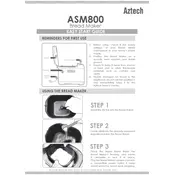
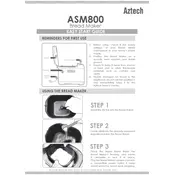
To start a basic bread-making cycle, first add your ingredients to the bread pan in the order specified by the recipe. Insert the bread pan into the machine, and close the lid. Select the "Basic" cycle from the menu, choose your preferred crust color and loaf size, then press the "Start" button.
Ensure that the yeast is fresh and active. Verify that the water temperature is within the recommended range (usually between 110°F and 115°F). Also, check that the ingredients are added in the correct order, and the dough is not too dry or too wet.
Allow the bread maker to cool down completely. Remove the bread pan and kneading blade. Use a damp cloth to wipe the interior and exterior of the machine. Wash the bread pan and kneading blade with warm, soapy water, then dry them thoroughly. Do not immerse the bread maker in water.
Yes, the Aztech ASM800 has a specific setting for gluten-free bread. Simply select the "Gluten-Free" cycle from the menu, and follow a gluten-free recipe for best results.
Lightly coat the kneading blade and the bottom of the bread pan with a non-stick cooking spray or a small amount of vegetable oil before adding ingredients. This can help prevent sticking.
Some noise is normal as the machine kneads dough and bakes. However, if the noise is unusually loud or sounds concerning, check that the bread maker is on a stable surface and ensure the bread pan is properly seated.
Use the delay timer feature to set a future time for the baking to start. Add your ingredients, select your desired program, crust type, and loaf size, and then press the "Timer" button to set the delay time. Finally, press "Start" to activate the timer.
The Aztech ASM800 can bake loaves up to 2 pounds. Make sure to select the correct loaf size setting before starting the baking process.
To reset the Aztech ASM800, unplug the machine from the power outlet, wait for about 15 seconds, and then plug it back in. This will reset the machine to its default settings.
Yes, you can add nuts or fruits. The Aztech ASM800 typically beeps to remind you when to add these ingredients during the kneading cycle. Refer to your recipe for the exact timing and quantities.