Aztech ASF883 Easy Start Guide
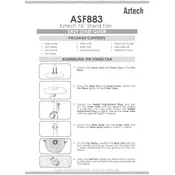
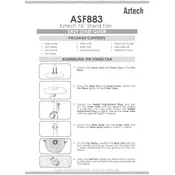
To assemble the Aztech ASF883 Fan, first attach the base to the main fan unit by aligning the screw holes and securing them with the provided screws. Then, attach the fan blades by inserting them onto the motor shaft and tightening the blade cap. Finally, attach the front grill by clipping it securely onto the back grill.
If the fan does not turn on, ensure that it is properly plugged into a working power outlet. Check the power cord for any visible damage. If everything appears normal, try resetting the fan by unplugging it, waiting a few minutes, and plugging it back in. If the problem persists, contact Aztech customer support for further assistance.
To clean the fan blades and grills, first unplug the fan. Remove the front grill by unclipping it, then gently wipe the blades with a damp cloth. Wash the grill with mild soap and water, and allow it to dry completely before reattaching it to the fan. Ensure all parts are dry before plugging the fan back in.
Regular maintenance includes cleaning the fan blades and grills, checking for loose screws, and ensuring the power cord is not damaged. Lubricate the motor shaft annually if you notice noise or stiffness during operation. Always store the fan in a dry place when not in use for extended periods.
Unusual noises can be caused by loose parts, debris in the fan, or a need for lubrication. Check that all screws are tight and inspect the blades and grills for debris. If the noise persists, apply a small amount of lubricant to the motor shaft. If the problem continues, consider contacting customer support.
Yes, the Aztech ASF883 Fan has an adjustable height feature. To adjust, loosen the height adjustment knob located on the pole, raise or lower the fan to your desired height, and then tighten the knob to secure it in place.
To use the timer function, turn the timer dial to the desired time setting. The fan will operate for the set duration and then automatically turn off. This function is useful for conserving energy and ensuring the fan does not run unnecessarily.
If the oscillation feature is not working, check to ensure that the oscillation knob is in the correct position. If it is and the issue persists, unplug the fan and inspect for any blockages or mechanical issues in the oscillation mechanism. If needed, contact Aztech support for further troubleshooting.
Yes, it is generally safe to use the Aztech ASF883 Fan overnight. However, ensure that the fan is placed on a stable surface and that the area around it is clear to prevent any potential hazards. Using the timer function can help ensure it turns off automatically after a set period.
To replace the fuse in the fan plug, first ensure the fan is unplugged. Open the fuse compartment in the plug using a small screwdriver. Remove the old fuse and replace it with a new one of the same rating. Close the compartment and plug the fan back in.