Arneg Santiago 2 Installation and Operation Manual
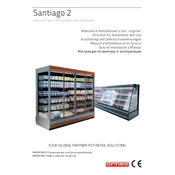
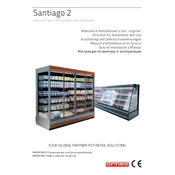
To set the temperature, locate the digital control panel on the unit. Use the up and down arrows to adjust the temperature to the desired setting and press 'Set' to confirm.
Check if the unit is plugged in securely and the power is on. Ensure the vents are not blocked and the door seals are intact. If the issue persists, contact a qualified technician for further diagnosis.
It's recommended to clean the condenser coils every three months to ensure optimal performance and efficiency.
The cabinet has an automatic defrost feature, but if manual defrosting is needed, turn off the unit, open the doors, and let the ice melt naturally. Clean any water residue before restarting.
Yes, you can replace the lighting by first turning off the power. Remove the protective cover and replace the bulb or LED strip with the specified type. Consult the manual for detailed instructions.
Ensure that the door seals are clean and intact, and avoid leaving the doors open for extended periods. Monitor the humidity level in the environment where the unit is placed.
First, check if the cabinet is level and any items inside are not vibrating. If the noise persists, inspect the fan and compressor for any obstructions or damage. Contact a technician if necessary.
To adjust the shelving, remove the contents and lift the shelf to disengage from the support rails. Reposition the rails at the desired height and place the shelf back securely.
Some frost build-up on the back wall is normal due to the cooling process. However, excessive frost may indicate a problem with the defrost system or door seal.
Regularly clean the interior and exterior surfaces, check and clean the door seals, inspect the condenser coils, and ensure the drainage system is clear. Schedule periodic professional maintenance checks.