Amigami Chameleon BLV37 Instruction Manual
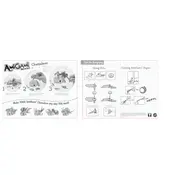
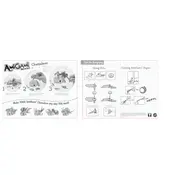
To change the batteries, locate the battery compartment on the underside of the toy. Use a Phillips screwdriver to open the compartment, remove the old batteries, and insert new AA batteries, ensuring the polarity matches the markings inside the compartment. Close the compartment securely.
First, check if the batteries are installed correctly and have charge. If the toy still does not turn on, try replacing the batteries with new ones. If the issue persists, inspect the battery contacts for corrosion and clean them if necessary.
To reset the toy, turn it off and remove the batteries. Wait for approximately 30 seconds, then reinsert the batteries and turn the toy back on. This should reset the toy's functions.
Unusual noises may be due to obstructed moving parts or low battery power. Check for any obstructions in the toy's mechanisms and replace the batteries if they are low. If noises persist, contact Mattel customer support for assistance.
Regularly check the toy for dust and debris, especially around moving parts. Wipe the surface with a damp cloth if needed. Avoid using harsh chemicals. Ensure the batteries are removed if the toy will not be used for an extended period.
Use a soft, damp cloth to gently wipe the toy's surface. Avoid submerging the toy in water or using abrasive cleaners. Make sure to dry the toy thoroughly before use.
Yes, you can use rechargeable AA batteries. Ensure they are fully charged and installed correctly. Note that the toy may have reduced performance if the batteries are not fully charged.
First, ensure the batteries are properly installed and have charge. If the LEDs still do not work, try replacing the batteries with fresh ones. If the problem continues, check if any wires are loose or damaged and contact customer support if necessary.
Activate the toy and observe its reactions to different stimuli, such as light changes or movements. If the sensors do not respond appropriately, try resetting the toy or replacing the batteries. Contact support if the issue persists.
The Amigami Mattel Chameleon BLV37 Toy does not support software or firmware updates. Ensure you follow the user manual for optimal performance and maintenance practices to keep the toy functioning well.